If you use Google Calendar you can add the Conference calendar to your calendar by clicking "Calendar" at the top of any misda.org page, then clicking the "+ Google" button on the bottom right corner of the calendar. For iCal, follow the instructions below.
In your calendar app, add a new calendar subscription and use the following address as the iCal URL: https://calendar.google.com/calendar/ical/misda.org_c6pvj5ib6d62rvki4l6p1o19n0%40group.calendar.google.com/public/basic.ics
The images below outline the steps for one possible calendar application, the Apple Calendar app.
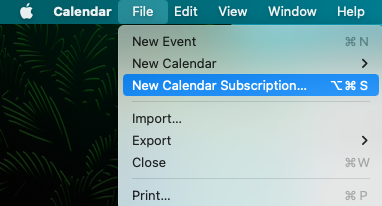
In the Calendar app, select File>New Calendar Subscription...
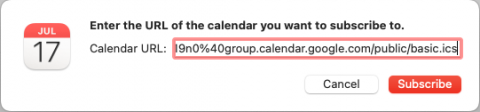
Paste the URL from this page into the "Calendar URL" field and click "Subscribe".
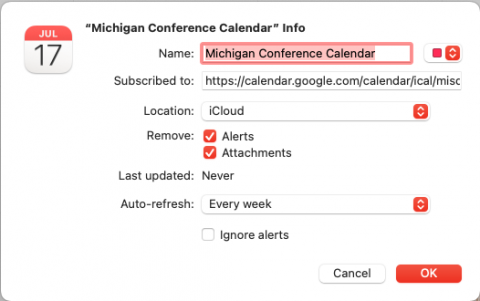
Set the calendar settings according to your preferences and click "OK".
